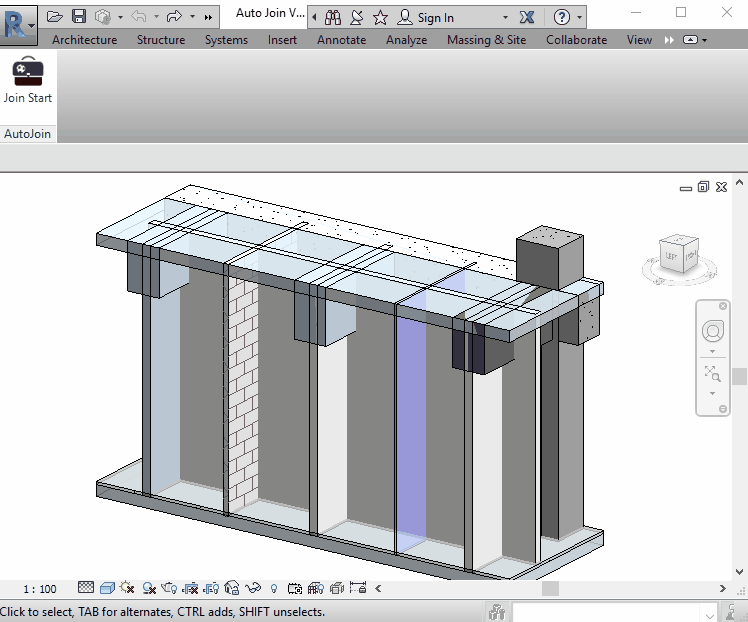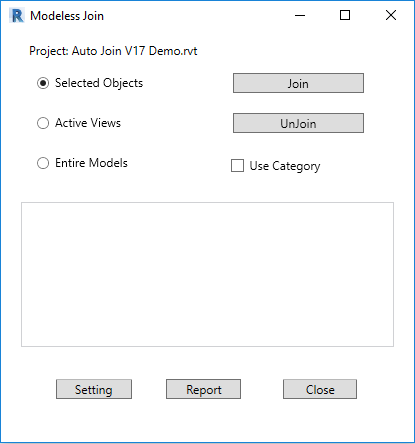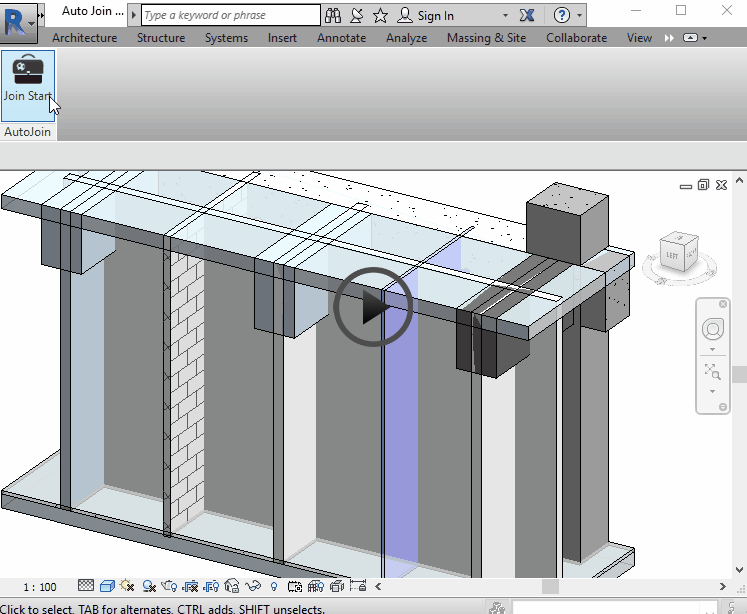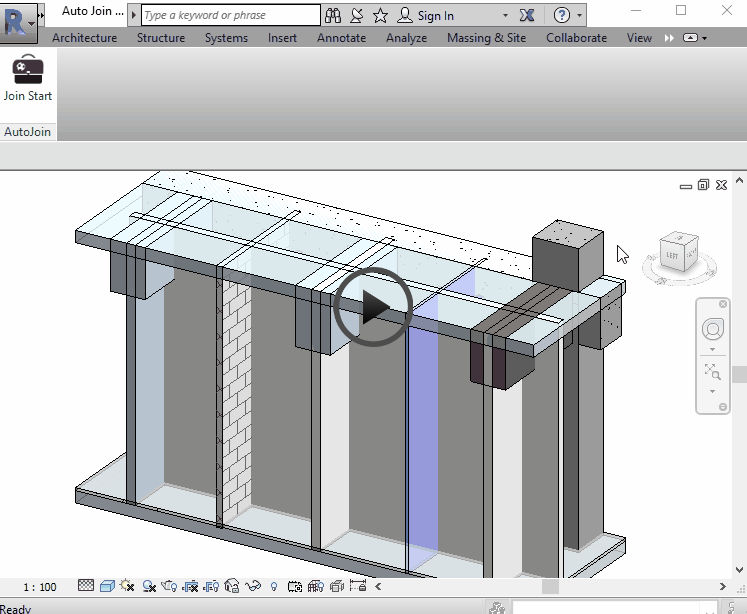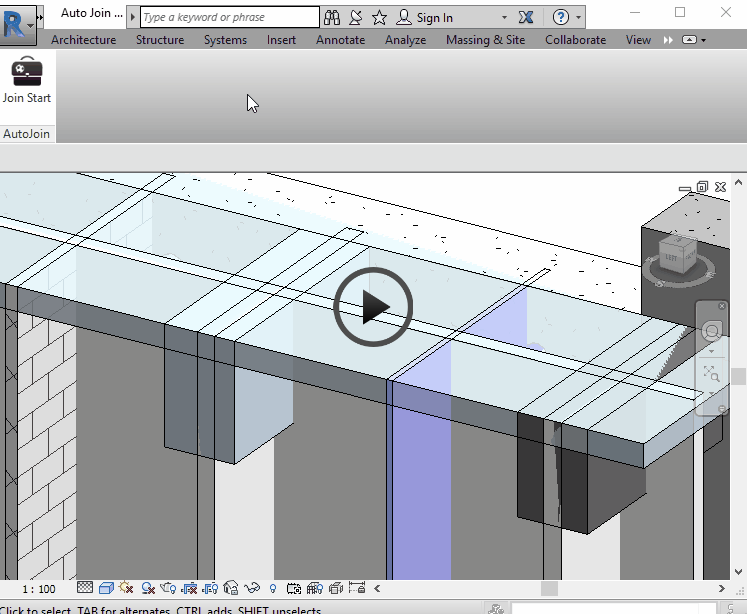-
An Ultimate AutoJoin Tool For Revit
An Add-In for Revit, which is used to solve the Joining issue, would save your time and manpower.
Demo Video
-
-
Have you ever faced these problems when working in Revit?
-
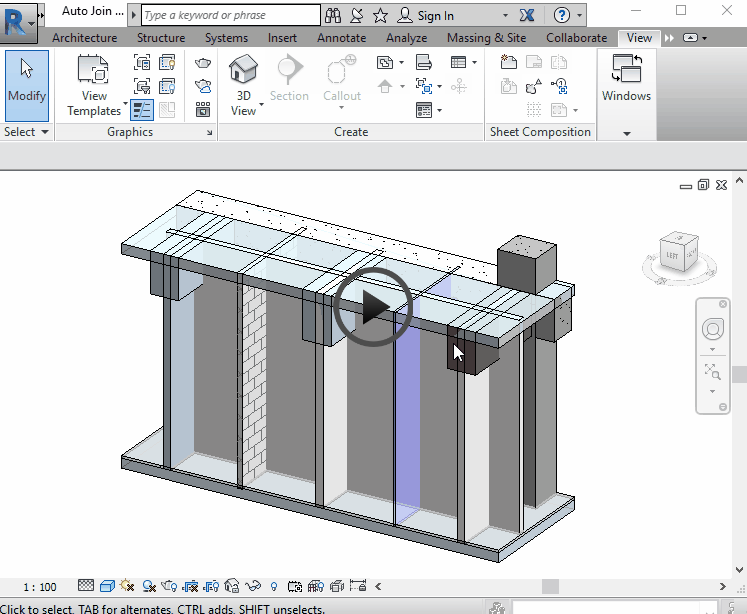
-
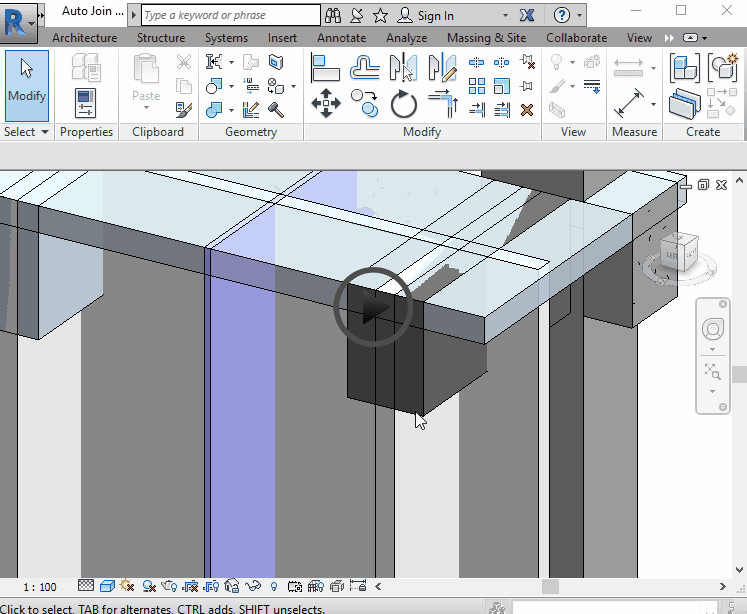
Joining priority need to be switched every time
-
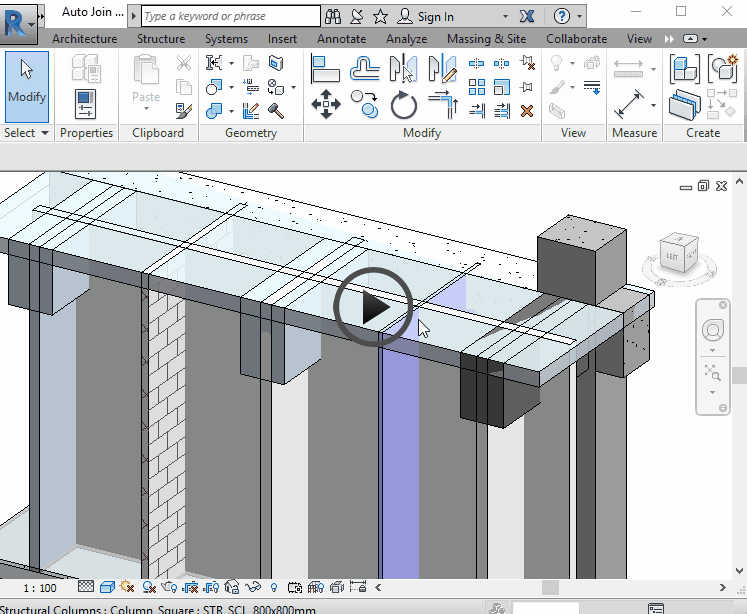
Valuable time is wasted on joining elements one by one